For most professionals, the new normal demands lots of video calls and we can expect it to continue for a while now. This post will help you improve your visual presence (and therefore impact) on these video calls. There are two ways of achieving this:
- Buying new and better gadgets
- Using some basic principles to improve effectiveness and without having to invest in any new gear (for most of the folks).
In this post, we shall focus on the second option where you don’t need to buy anything new.To look good on video calls, you should remember this acronym that you may have heard during you maths classes in School – LHS. But in this case, LHS stands for:
L – Light
H- Height
S – Sound
If you use the LHS principle, I can promise you better video calls.
Light
Images are all about light and shadows. Try these guidelines:
- Avoid any light source in your back. E.g. don’t sit with your back towards a window; or towards a bright bulb/ lamp. If the light source is at your back, it will make your face look very dark.
- Natural light is best for video calls during the day. Try to sit in a way that the light source in front of you. e.g. sit facing the window, keep your laptop between the window and yourself. At night also, you can sit facing the lamp or any other light source.
- Bigger the light source, better it will make you look. Big or small is always relative. Therefore, you cannot change the size of the window you have but if you move closer to the window, the window as a light source will be bigger compared to when you move 10 feet away from the same window.
- Artificial light source should always be higher than your face if you wear glasses. You will need to make adjustments to avoid glare in your glasses. I usually try and keep the artificial light at least two feet higher than my face to avoid glare in my glasses.
- Avoid harsh/ very bright lights, if possible. Such lights create shadows on your face and background which may take away from the visual experience.
Height
We all typically use laptop webcams for video calls. Usually these webcams look up to you as the camera is always at a lower height compared to your face. For video calls, raise the height of the laptop by using a laptop stand or books such that the laptop camera is at the same height as your forehead. This will ensure that your face proportions and visual looks good.I was speaking with a friend the other day, and he did not have a laptop stand. Here is how he used a delivery box and books to raise the height of his laptop, after learning the LHS principle.

Sound
Surprisingly, sound quality plays a bigger role in the quality of any video than the video quality itself. Tests have shown that sound is 50% of the perceived quality of any video. If you sound very good, your visual presence will be perceived very well even if the picture is not very good. However, even if you stream a 4k image of yourself but with poor sound, your visual presence will not create any impact.Laptop microphones are really bad. Luckily, all phones these days come with some wired or wireless headphones with integrated microphones. Make sure you use one such headphone/ microphone device for your video calls. It will make a huge difference to your visual presence. Some of my friends do not like to use earphones so here is what they do. They connect the headphone/ microphone combo to the computer but only use the microphone. Apps like Zoom or Microsoft Teams allow you to choose the microphone and speaker separately. So, choose the microphone in your headphone but choose computer speaker so that you hear others from the computer speaker.If you are interested in taking your visual presence to the next level, by investing in additional gear, feel free to write to me and I shall point you the best gear out there. You can send all such queries to me via twitter @aseemsoodLook good and happy video conferencing to you all.
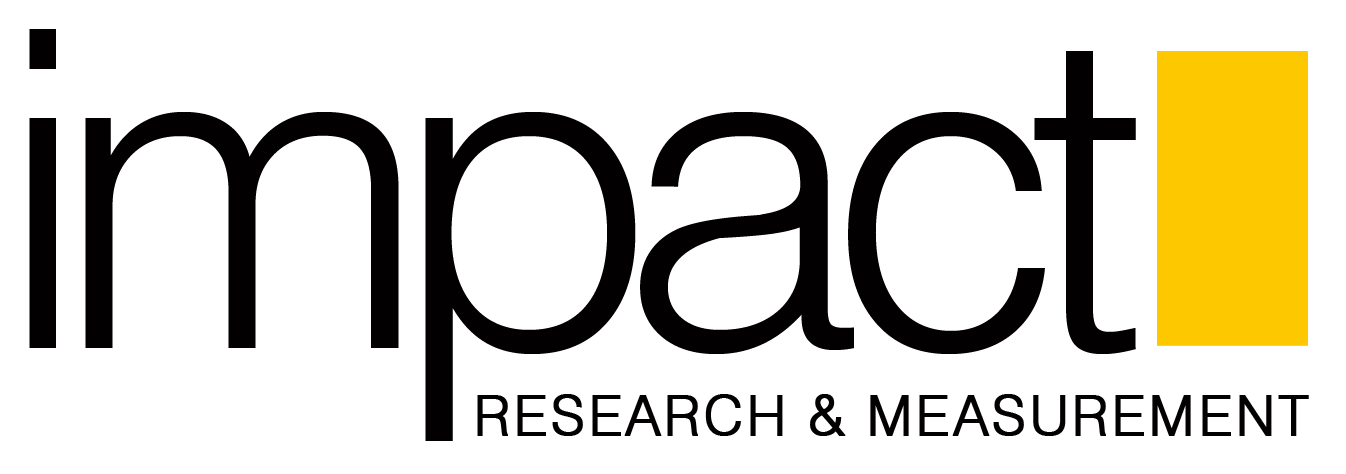

Recent Comments